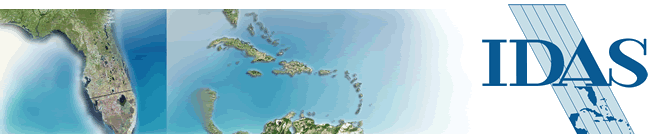 |
||||||||||||||||

Training Programs
Introduction
to ArcView 3.3
Introduction
to ArcGIS - I
Introduction to ArcGIS - II
Migrating from ArcView 3.x to ArcGIS
Introduction to ArcIMS
Migrating from ArcView GIS 3.x to ArcView 9
Overview
This new two-day course introduces ArcView GIS 3.x users to the features and architecture of ArcGIS 9. Students learn how to use the new Windows-based applications—ArcMap, ArcCatalog, and ArcToolbox—and explore how these applications work together. Students gain a basic understanding of ArcGIS and the experience they need to enroll in many other ESRI courses including Introduction to ArcGIS II (for ArcGIS, ArcEditor, and ArcInfo) . Participants learn how ArcView GIS 3.x terminology and features relate to the new terminology and features of ArcGIS. They also learn how to create, edit, and georeference spatial data, as well as manipulate tabular data, query a GIS database, perform spatial analysis, and present data clearly and efficiently using maps and graphs. Many of the topics covered in this course are similar to those in Introduction to ArcGIS I (for ArcGIS, ArcEditor, and ArcInfo) . Attendees who complete this course should not enroll in Introduction to ArcGIS I (for ArcView, ArcEditor, and ArcInfo) .
Audience
Migrating from ArcView GIS 3.x to ArcGIS is for ArcView GIS 3.x users who want to learn ArcGIS.
Goals
- Display feature and tabular data
- Georeference spatial data
- Query features using logical expressions
- Find features using spatial relationships
- Edit spatial and attribute data
- Import features into a geodatabase
- Produce maps, reports, and graphs
Topics covered
ArcView GIS 3.x and ArcGIS comparison: ArcGIS terms and features
ArcGIS: Capabilities and applications; Interacting with the interface; Basic display; Importing ArcGIS 3.x projects and symbology into ArcGIS.
New spatial data concepts: Representing spatial data; Representing descriptive information; Metadata
ArcGIS data model: Geodatabases; Shapefiles; Coverages; Feature types; Attributes
Editing: Editing spatial and attribute data
Attribute data: Field types; Table relationships; Associating tables; Creating reports and graphs
Utilizing spatial coordinate systems and map projections: Georeferencing data; How ArcMap works with map projections
Querying data: Selecting and identifying features
Creating maps: Creating; Symbolizing; Scaling; Adding map elements
Prerequisites and recommendations
Registrants
should have taken Introduction to ArcViewGIS (3.x) or have at
least three to six months of recent experience using ArcView GIS 3.x.
Knowledge of ArcView GIS 3.x terms and functionality is assumed.
FOR THESE COURSES
CONTACT
Ligia
Morales,
Marketing Coordinator
lmorales@idasnet.com
3134 Coral Way, Suite B, Miami, FL 33145
Tel: (305) 665-8303 Fax: (786) 552-6359 - E-mail:info@idasnet.com
