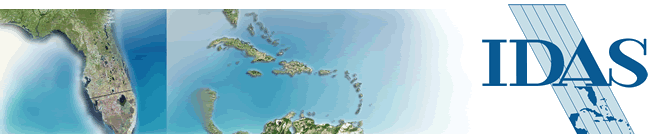 |
||||||||||||||||

Training Programs
Introduction
to ArcView 3.3
Introduction
to ArcGIS - I
Introduction
to ArcGIS - II
Migrating
from ArcView 3.x to ArcGIS
Introduction
to ArcIMS
Introduction to ArcGIS II (for ArcView 9, ArcEditor 9, and ArcInfo 9)
Overview
This new three-day course follows Introduction to ArcGIS I (for ArcView, ArcEditor, and ArcInfo) and continues to present important concepts and functionality for successfully working with ArcGIS 9. With further exploration of ArcMap, ArcCatalog, and ArcToolbox, students focus on geodata creation and editing, the geodata's new topological structures, spatial analysis, data automation of spatial and attribute data, editing, and advanced options for cartographic display and reports. Hands-on exercises teach ArcGIS procedures in the context of solving real-world problems. Examples and exercises use data from a variety of application areas. A portion of the class is reserved for carrying out an analysis project and applying many of the new skills and techniques learned in this course. Students conduct queries, perform spatial analysis, and present their results in a hard-copy map and report.
Audience
Introduction to ArcGIS II (for ArcView, ArcEditor, and ArcInfo) is designed for those who are new to ArcGIS and to geographic information systems in general.
Goals
- Perform spatial analysis
- Manage geographic data
- Perform geocoding
- Display points and lines from event tables
- Automate data through heads-up digitizing
- Convert data from other formats
- Edit spatial and attribute data
- Create and use metadata
- Produce high-quality maps and reports
Topics covered
Spatial analysis and data management: Buffers; Spatial overlays; Extracting features for analysis; Analytical methods and tools
Geocoding and display of dynamic segmentation: Address geocoding; Dynamic display of linear and point events; Data automation; Data sources; Georeferencing; Digitizing; Data conversion
Editing: Tools for creating and editing spatial data; Editing attribute data
Project management: Database organization; File and directory naming conventions; Creating and using metadata
Maps, charts, and reports: Advanced symbology and labeling; Advanced reports using Crystal Reports
Prerequisites and recommendations
Introduction
to ArcGIS II (for ArcView, ArcEditor, and ArcInfo) is for those who have
completed Introduction to ArcGIS I (for ArcView, ArcEditor, and ArcInfo)
or Migrating from ArcView GIS 3.x to ArcView 9 (instructor-led or Web-based
course). If one of the prerequisite courses is not completed, a student
should have comparable experience with ArcGIS before taking this course.
The course also provides students with the fundamental ArcGIS knowledge
and experience needed to enroll in Creating and Managing Geodatabases
(for ArcEditor 9 and ArcInfo 9) .
Introduction
Course overview. ArcGIS products. ArcGIS applications. ArcGIS desktop applications. ArcGIS extensions. Working with geographic data. Storing geographic data. ArcGIS spatial data formats. Features and topology. Storing spatial relationships. ArcGIS tabular data formats. Storing attribute data. Accessing attributes from multiple tables. Load class database. Using ArcCatalog. Three ways to view data. Connecting to folders. Adding tables from existing sources. Setting viewable data. Managing file types visible in ArcCatalog. Accessing data on the internet. Searching for data. Exercise 1: Working with data in ArcCatalog.
Working with layers and maps
Setting layer properties. Changing the data source for a layer. Display properties. Layer symbology. Using the classification histogram. Creating a definition query. Symbology. Stylesheets. Using the Style Manager. Creating custom symbols. Creating custom lines and markers. Ways to create a map. Building templates. Changing templates. Exporting a map. Exercise 2: Working with layers and layouts.
Working with labels and annotation
Labeling options. Point placement. Line placement. Label visibility. Labeling with an expression. Labeling features differently. Setting reference scale. Creating annotation. Storing annotation. Overflow window. Exercise 3: Creating labels and annotation.
Displaying locations from tabular data
What is geocoding?. The geocoding process. Creating a geocoding service in ArcCatalog. Field mapping to geocoding style. Geocoding Services properties. Adding a geocoding service in ArcMap. Geocoding a table. Unmatched records. New fields in the output point feature class. Finding an address with the Find tool. Adding XY data in ArcMap. Exercise 4: Geocoding address locations.
Modifying the ArcGIS interface
Why modify the interface?. Saving and accessing your customizations. Introducing the Customize dialog. Modifying the user interface. Creating a new toolbar. Adding and removing commands. Adding commands to context menus. Programming a shortcut key. Locking down customizations. Exercise 5: Modifying the ArcGIS interface.
Designing a GIS database
The database design procedure. Assessing needs. Conceptual and logical design. Determining the data storage format. Why the geodatabase?. Physical design. Database schema. Metadata: Documenting your data. Types of metadata. Viewing metadata. Editing metadata documentation. Setting metadata properties. Metadata import and export. Choosing a database projection. The UTM projection series. Automation plan. Pilot project. Exercise 6A: Organizing a GIS database. Exercise 6B: Explore the REGIS database. Exercise 6C: Exploring the REGIS Project Metadata.
Automating data
Many spatial data automation options. Creating new data. Georeferencing your data. Coordinate space. Spatial reference. Building a master ground control feature class. Georeferencing new data. Georeferencing existing data. Creating feature datasets. Setting the spatial reference. Creating a new feature class in ArcCatalog. Defining feature class properties. Digitizing in ArcMap. Snapping. Using snapping. Exercise 7A: Digitizing data in ArcMap. Data converting digital data. Data conversion post processing. ArcToolboc Build and Clean tools. ArcToolbox Clean tolerances. Building a database from existing data sources. Importing data into the geodatabase. ArcCatalog Simple Data Loader. Importing data from the internet. Using geocoding to create spatial data. Data conversion post processing. Exercise 7B: Converting existing data. Exercise 7C: Load a shapefile into the geodatabase. Exercise 7D: Importing data into the geodatabase. Exercise 7E: Exporting data from ArcMap.
Editing the database schema
Why make schema changes?. Adding table fields. Deleting table fields. Defining a field alias. Introducing subtypes and domains. Anatomy of a subtype. Setting subtypes. Editing with subtypes. Domains. Anatomy of a domain. Setting domains. Editing coded value domains. Range domains in ArcMap. Exercise 8: Editing the database schema.
Editing spatial and atribute data
Editable data formats. Navigating the Editor. Managing edit sessions. Editing security. Selecting features. Simple editing functions. Sketches. Sketch context menus. Modifying the length of a sketch. Finishing a sketch. Specifying an angle. Angles based on other features. Lengths. Edit tasks. Extend/Trim Features task. Modify Feature task. Reshape and Cut Feature tasks. Working with shared features. Auto Complete Polygon. Feature creation tools. Copy Parallel. Union and Intersect. Split and Merge. Editing attribute data for selected features. Editing tables using the Field Calculator. Exercise 9: Editing spatial and attribute data.
Database management
Aggregating spatial data. Dissolving features. Clipping features. The GeoProcessing Wizard. Exercise 10A: Managing data. Introducing geometric networks. Simple network features. Storing a network. Building a geometric network. Network connectivity. Sources and sinks. Restricting flow. Solving network problems. Exercise 10B: Working with networks.
Spatial analysis functions
Spatial analysis functions. Proximity analysis. Spatial join. Buffering. The Buffer Wizard. Overlay analysis and geoprocessing. Overlay analysis functions. Union. Analysis with Union. Intersect. Analysis with Intersect. The analytical process. Deciding on project data. Review analysis tools. Analysis options. Exercise 11A: Conducting a pilot study (assisted). Exercise 11B: Conducting a pilot study (independent).
Presenting data
Producing a map. Communication in maps. Types of maps. Classes of symbols. Perception of graphics. Issues in cartographic design. Visual balance. Test the visual balance. Identifying map elements. Inserting map elements. An example of the Legend Properties window. Adding a north arrow and a scale. Incorporating a reference system. Graticules or button index grids. Setting neatline properties. Inserting textual information. Exercise 12: Making a map.
FOR THESE COURSES
CONTACT
Ligia
Morales,
Marketing Coordinator
lmorales@idasnet.com
3134 Coral Way, Suite B, Miami, FL 33145
Tel: (305) 665-8303 Fax: (786) 552-6359 - E-mail:info@idasnet.com
