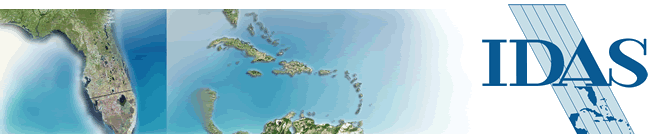 |
||||||||||||||||

Training Programs
Introduction
to ArcView 3.3
Introduction
to ArcGIS - I
Introduction
to ArcGIS - II
Migrating
from ArcView 3.x to ArcGIS
Introduction
to ArcIMS
Introduction to ArcGIS I (for ArcView 9, ArcEditor 9, and ArcInfo 9)
Overview
This new two-day course introduces students to ArcGIS 9 and provides the foundation for becoming a successful ArcView, ArcEditor, or ArcInfo user. Participants learn how to use ArcMap, ArcCatalog, and ArcToolbox and explore how these applications work together to provide a complete GIS software solution. The course covers fundamental GIS concepts as well as how to create, edit, and georeference spatial data. Attendees learn how to manipulate tabular data, query a GIS database, and present data clearly and efficiently using maps and charts.
Audience
Introduction to ArcGIS I (for ArcView, ArcEditor, and ArcInfo) is for those who are new to ArcGIS or to geographic information systems in general.
Goals
- Display feature and tabular data
- Work with georeferenced spatial data
- Query features using logical expressions
- Find features using spatial relationships
- Edit spatial and attribute data
- Associate tables with joins and relates
- Produce
maps, reports, and graphs
Topics covered
ArcGIS overview: Capabilities and applications; Interacting with the interface; Basic display
Spatial data concepts: Representing spatial data and descriptive information
ArcGIS data model: Geodatabases; Shapefiles; Coverages; Feature types; Attributes
GIS software: Components; Functions; Applications
Spatial coordinate systems and map projections: Georeferencing data; What map projections are; How ArcMap works with map projections
Querying data: Selecting and identifying features; Creating reports and graphs
Map
displays: Creating; Symbolizing; Scaling; Adding map elements
Prerequisites
and recommendations
Registrants should know how to use windowing software.
Introduction to ArcGIS I (for ArcView, ArcEditor, and ArcInfo) provides the fundamental ArcGIS knowledge and experience needed to enroll in Introduction to ArcGIS II (for ArcView, ArcEditor, and ArcInfo) as well as several other ESRI courses. Many of the topics covered in this course are similar to those in What’s New in ArcInfo 9 and Migrating from ArcView GIS 3.x to ArcView 9. Attendees who complete this course should not enroll in What’s New in ArcInfo 9 or Migrating from ArcView GIS 3.x to ArcView 9.
Students who have worked with ArcInfo prior to version 9 and want to learn about the new applications in ArcInfo should take What’s New in ArcInfo 9. Students who have worked with prior versions of ArcView GIS and want to learn about ArcView 9 applications should take Migrating from ArcView GIS 3.x to ArcView 9.
Introduction
What is a GIS?. GIS functions. Capturing data. Storing data. Query. Analysis. Display. Output. Organizing spatial data. Representing features in vector data. Map scale. Components of geographic data. Using spatial relationships. Overview of ArcGIS. Overview of applications: ArcCatalog, ArcMap, ArcToolbox. Getting help. Exercise 1A: Install the class database . Exercise 1B: Explore a sampling of GIS concepts.
Displaying Data
The ArcMap interface. Data View or Layout Views. Layers, data frames, and maps. Managing the Table of Contents. Layer symbology in ArcMap. Saving a layer file. Labeling features. Scale-dependent display. Magnifier and overview windows. Exercise 2: Displaying data.
Querying your database
Map tips and hyperlinks. Identifying. Finding. Measuring. Available selection tools. Interactive selection options. Interactive selection methods. Selection methods and layers. Attribute selection. Select by location (spatial query) . Location selection methods. Selection by graphics. Calculating summary statistics. Exercise 3: Query your GIS database.
Working with tables
Tables. Understanding table anatomy. Tabular data field types. Table manipulation. ArcGIS tabular formats. Associating tables. Table relationships. Connecting tables with joins. Connecting tables with relates. Graphs. Reports. The ArcMap Report Writer. Seagate Crystal Reports. Exercise 5A: Relate and join tables. Exercise 5B: Create a graph and report in ArcMap.
Working with spatial data
Representing geographic features. Introducing feature classes. Linking features and attributes. Spatial data formats. Data format: Shapefile. Data format: Coverage. ArcInfo coverage organization. Data format: Geodatabase. Data format: CAD files. Tabular locations. Images and grids. Introducing metadata. Using Geography Network data. Exercise 4: Explore spatial data formats.
Editing data
Editable data formats. Navigating the Editor. Managing edit sessions. Selecting features. Simple editing functions. Working with sketches. Using the Sketch tool. Edit tasks. Create New Feature task. Distance and Intersection tools. Trace. Extend/Trim Features task. Editing attribute data for selected features. Editing tables using the Field Calculator. Exercise 6A: Edit features with the Editor toolbar. Exercise 6B: Edit attribute data.
Working with georeferenced data
What is georeferencing?. Coordinate systems. Datums and datum conversion. Referencing locations. Map projections. Projection distortion. Types of projections. Coordinate system components. Storing projection information. Viewing projection information. ArcMap and projections. Changing projections. Exercise 7: Work with map scale and projections.
Presenting data
Map and design objectives. Factors controlling cartographic design. Communication in maps. Types of maps. Issues in cartographic design. Creating maps in ArcMap. Setting up the page. Identifying map elements. Inserting map elements. An example of the Legend Properties window. Adding a north arrow and a scale. Incorporating a reference system. Graticules or button index grids. Inserting textual information. Layout tools. Grids and rulers. Creating and using map templates. Printing and plotting maps. Exercise 8: Create a map.
FOR THESE COURSES
CONTACT
Ligia
Morales,
Marketing Coordinator
lmorales@idasnet.com
3134 Coral Way, Suite B, Miami, FL 33145
Tel: (305) 665-8303 Fax: (786) 552-6359 - E-mail:info@idasnet.com
