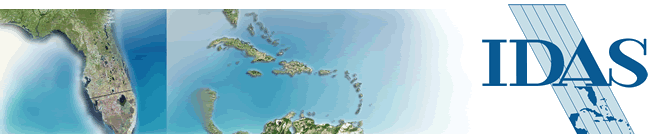 |
||||||||||||||||

Introduction
to ArcView 3.3
Introduction
to ArcGIS - I
Introduction to ArcGIS - II
Migrating from ArcView
3.x to ArcGIS
Introduction to ArcIMS
Introduction
to ArcIMS (Updated)
Overview
This updated three-day course introduces students to ArcIMS—an integrated approach for creating and maintaining geography-based Web sites. ArcIMS offers powerful GIS capabilities in an easy-to-use framework, changing the way users can access and interact with Internet mapping and GIS data. Class participants gain hands-on experience using ArcIMS to build, utilize, and customize Internet mapping applications. This course also empowers attendees with a conceptual overview of how GIS mapping works on the Internet.
Audience
Introduction to ArcIMS is for those who want to learn how to use ArcIMS to serve maps on the Internet. No prior knowledge of GIS or Internet technology is required.
Goals
- Author and design ArcIMS Web sites
- Utilize client viewer functionality
- Manage site administration
- Understand ArcXML structure and customization
- Customize HTML and Java viewers
- Install
ArcIMS and explore its architecture
ArcIMS overview: What is ArcIMS?; Multitier architecture; Creating an ArcIMS Web site; ArcIMS components
ArcIMS Author: Adding layers with Catalog; Supported data formats; Layer properties and classifications; Setting scale factors; Labeling; Rendering; Setting geocoding and stored queries; Map configuration files
Designing ArcIMS Web sites: Creating MapServices; Supported image formats; ArcIMS Designer panels; Output from ArcIMS Designer
ArcIMS Viewers: HTML Viewer; Java Standard Viewer; Java Custom Viewer; ArcExplorer™ Java Edition; Client interaction (measure, graphical selection, find, search, query builder, locate address, buffering)
ArcIMS Administrator: ArcIMS Spatial Servers; Virtual Servers; Instances; Site properties; Security; Refreshing MapServices; Message Console; Saving and refreshing site configuration
Collaborative tools: Adding layers; Layer properties; Viewer configuration files; MapNotes and EditNotes; EditNotes utilities; Layer extraction; Geography NetworkSM
Understanding ArcXML: What is XML?; HTML vs. XML; Map configuration files; Requests and responses; ArcXML Programmer’s Reference Guide; Extending Web sites (rendering, acetate layer, projections, data subsets, tabular joins, and images)
HTML Viewer customization: HTML Viewer files; Frame layout; ArcIMSparam.js; Customizing colors titles, toolbars, and images; Generic browser and user options; Non-GIS-centric sites; JavaScript and ArcIMS
Java Viewer customization: Java Custom Viewer files; Default.axl; Frame layout; Java applets; Using the Java Viewer Object Model
ArcIMS architecture and installation: ArcIMS components; Web servers; Servlets; ArcIMS application server and connectors; Configuring ArcIMS; ArcIMS installation process
Prerequisites and recommendations
Although
prior use of ArcView GIS, ArcInfo, or MapObjects helps in understanding
GIS concepts, it is not a requirement. Similarly, those with an understanding
of Internet programming and Web-based protocols have an advantage; however,
experience with these is not required.
ArcIMS overview
Introducing ArcIMS. Sharing geographic information. The Internet. Transactions. What is ArcIMS?. Multi-tier architecture. Server side: Web Server tier. Server side: ArcIMS Application Server tier. Server side: ArcIMS Spatial Server tier. Server side: MapServices. Client-side tier. Creating an ArcIMS Web site. ArcIMS Author. ArcIMS Administrator. ArcIMS Designer. ArcIMS Manager. Sample Web sites. ArcIMS Online. Exercise 1: Exploring ArcIMS.
ArcIMS Author
Creating an ArcIMS Web site. ArcIMS Author. ArcIMS Author buttons. Adding data using Catalog. Shapefiles. Image formats. Adding image layers. ArcSDE and ArcSDE for Coverages. Adding ArcSDE layers. Scale bar properties. Reordering and removing layers. Layer Properties. One Symbol. Unique Symbols. Graduated Symbols. Saving your work. Sample map configuration file. Exercise 2A: Adding data using ArcIMS Author. Identify. Find. MapTips. General tab. General tab and image layers. Scale-dependent renderers. Scale factors. Group renderers. Labels. Labels and Effects. Shield labels. Stored Query. Geocode Properties. Authoring in ArcIMS Manager. Virtual Server. Exercise 2B: Defining map properties.
Designing ArcIMS Web sites
Creating an ArcIMS Web site. Design considerations. MapServices. Creating a new MapService. Server Output. Output image formats. Image formats. Creating an ArcIMS Web site. ArcIMS Designer. MapService panel. Web Site Template panel. Page Elements panel. Map Extent panel. Visible Layer panel. Overview Map panel. Scalebar panel. Toolbar Functions panel. Buttons and template summary. MapTips panel. Stored Query panel. Identify Results panel. Web Site Location panel. Web Site Summary panel. Final Web site. Output from ArcIMS Designer. Exercise 3: Creating Web sites using ArcIMS Designer.
ArcIMS Viewers
HTML Viewer. Java Standard Viewer. Java Custom Viewer. ArcExplorer Java Edition. ArcIMS Viewer summary. Toolbar. Measure button. Graphical selection buttons. Find button. Query Builder button. Search button (stored queries). Locate Address button (geocoding). Buffer button. Exercise 4: Exploring ArcIMS Viewer functionality.
ArcIMS Administrator
ArcIMS Administrator. ArcIMS Spatial Server. Virtual Servers. Instances. Virtual Server diagram. Analogy: Cashing a check at the bank. Queued requests. Response time. How many instances do you need?. How many ArcIMS Spatial Servers do you need?. Adding an ArcIMS Spatial Server. Adding a Virtual Server. Open Site and Site Properties. Change Login. Restricted MapServices. Refreshing MapServices Administrator. Message Console. Saving and refreshing the configuration. Exercise 5: Investigating site management.
Collaborative tools
Collaborative tools. Adding new layers. Layer Properties. Viewer configuration files. MapNotes and EditNotes. Notes Folders. MapNotes and EditNotes in ArcIMS Designer. MapNotes buttons. EditNotes buttons. EditNotes utilities. Layer extraction. Exercise 6A: Using collaborative tools. What is the Geography Network?. Main components. Participating in the Geography Network. Geography Network and ArcIMS Viewers. Exercise 6B: Connecting to the Geography Network.
Using ArcXML
What is XML?. HTML versus XML. ArcXML. ArcXML terminology. ArcXML syntax. Sample ArcXML request and response. Map configuration file: Framework elements. Map configuration file: Layer elements. Viewing ArcXML communication. Exercise 7A: Understanding ArcXML. Symbol elements. Acetate layer. Projections. Projection elements. Data subsets. Joining tables. Images. Exercise 7B: Extending Web sites with ArcXML.
HTML Viewer customization
The HTML Viewer. Customization possibilities. HTML Viewer files. HTML frames. Viewer.htm example. Default frame layout. ArcIMSparam.js. Colors and active layers in ArcIMSparam.js. Customizing titles, backgrounds, and images. Generic browser and user options. Non-GIS-centric sites. What is JavaScript?. JavaScript and ArcIMS. JavaScript and ArcXML requests. JavaScript and images. Exercise 8: Customizing an HTML Web site.
Java Viewer customization
Java Viewers. Advantages of Java Viewers. Java Custom Viewer HTML files. Java Custom Viewer files. Java Custom Viewer file sequence. Java Custom Viewer frame layout. Default.axl. Layers in the Default.axl file. Editing configuration files. Java applets. Java Viewer Object Model. Using the Java Viewer Object Model. Exercise 9: Customizing Java Web sites.
ArcIMS architecture and installation
ArcIMS components. Web Servers. Servlet Engine. Servlet Connector. ArcIMS Application Server. ArcIMS Spatial Server. Other Windows services/UNIX daemons. ArcIMS Application Server Connectors. ActiveX Connector. ColdFusion Connector. AppServerLink. ArcIMS Manager Applications. Installing ArcIMS: Five steps. System requirements. Typical installation. Custom installation. Install ArcIMS. Internet versus Intranet. Configure Web server. Test the ArcIMS Servlet Connector. ArcIMS Diagnostics. Configure ArcIMS. Exercise 10: Installing ArcIMS 3.1.
FOR THESE COURSES
CONTACT
Ligia
Morales,
Marketing Coordinator
lmorales@idasnet.com
3134 Coral Way, Suite B, Miami, FL 33145
Tel: (305) 665-8303 Fax: (786) 552-6359 - E-mail:info@idasnet.com
