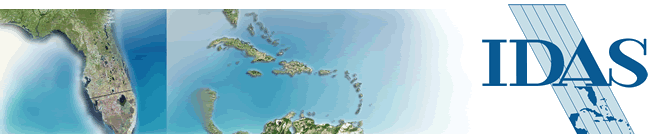 |
||||||||||||||||

With more than 200,000 copies in use worldwide , ArcView GIS is the world's most popular desktop mapping and GIS software. It puts hundreds of mapping and spatial analysis capabilities at your fingertips.
Create
Maps Showing Your Data
ArcView GIS makes it easy to create maps and add your own data to them.
Using ArcView GIS software's powerful visualization tools, you can access
records from existing databases and display them on maps.
Integrate
Data in Powerful New Ways
ArcView GIS makes it easy to integrate data from all over your organization
and work with the data geographically. Get more from your investment
in data by using the data in new ways.
See
the Big Picture
In no time you'll be working with your data geographically: seeing patterns
you couldn't see before, revealing hidden trends and distributions...and
gaining new insights. What will you see when you map your data with
ArcView GIS?
Solve
Real-World Problems
Working geographically enables you to understand relationships between
the forces that drive your business so you'll make better decisions
and get the power you need to solve problems faster.
Present
Your Work
Presenting your results and ideas is easy with ArcView GIS. You can
make great-looking publication-quality maps and create interactive displays
by linking charts, tables, drawings, photographs, and other files. You'll
find that communicating geographically is a powerful way to inform and
motivate others.
Develop
Map-Based Applications
Give others the power to work geographically! Using Avenue, ArcView
GIS software's built-in object-oriented scripting language, you can
quickly develop custom tools, interfaces, and complete applications.
So it's easy to put ArcView GIS to work in your organization.
ArcView 3.3 Extensions
| From other organizations | |
ESRI and SAP
ArcView Connect for R/3
The ArcView GIS interface to SAP R/3, called ArcView Connect for R/3, is an extension with access into the SAP R/3 Materials Management (MM) and Plant Maintenance (PM) modules. SAP certified the interface in October 1997.
For customers whose material or equipment is best managed and visualized spatially, ArcView Connect for R/3 makes working with the SAP R/3 PM and MM modules easy and efficient. The interface is completely generic and therefore useful across a broad range of industries when assets such as power poles, pipelines, and heavy machinery must be managed.
ArcView Connect for R/3 makes it easy for both GIS and SAP users to move between the two environments. Users can search, create, update, and display material and equipment records and create maintenance notifications for malfunctioning assets.
By linking GIS feature objects with SAP material and equipment records, the operator saves time identifying records within SAP and improves the accuracy in selecting records for real-world assets. Rather than scroll through a long list of material or equipment records, the user simply selects a feature on a map and the associated SAP record is automatically located and displayed. If an object has malfunctioned, a maintenance notification can be sent to SAP. Within the GIS, objects with maintenance notifications can be queried and displayed on the map.
ArcView GIS, with ArcView Connect for R/3, provides the GIS functionality required to make spatially enabled use of SAP R/3 databases.
ArcView
Connect for R/3 is a FREE extension for ArcView GIS Version 3. It is currently
available by request as code. It will be included automatically in the
release of ArcView GIS Version 3.1. We invite you to help us enhance the
code for ArcView Connect for R/3.
3134 Coral Way, Suite B, Miami, FL 33145
Tel: (305) 665-8303 Fax: (786) 552-6359 - E-mail:info@idasnet.com