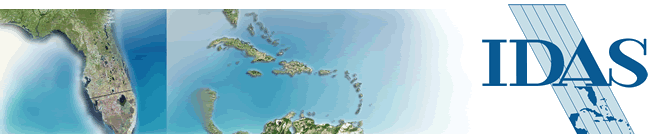 |
||||||||||||||||

The ArcView Spatial Analyst extension adds an entirely
new dimension to desktop mapping and GIS analysis by making sophisticated
spatial analysis and visualization tools easily accessible through ArcView.
ArcView Spatial Analyst enables desktop GIS users to create, query, and
analyze cell-based raster maps; derive new information from existing data;
query information across multiple data layers; and fully integrate cell-based
raster data with traditional vector data sources.
Cell-based raster data sets, or grids, are especially suited to representing traditional geographic phenomena that vary continuously over space, such as elevation, slope, precipitation, and so on, and can also be used to represent less traditional types of information such as population density, consumer behavior, and other demographic characteristics.
The ArcView Spatial Analyst extension provides quick access to fundamental raster data creation and modeling capabilities such as
- Surface generation (conversion of feature themes to grid themes from your existing data sources)
- Surface analysis (creating buffers of distance from features, determining the proximity to a feature, deriving density surfaces, and performing site suitability analysis)
- Terrain modeling (slope, aspect, hillshade, watershed delineation, and visibility)
- Contouring
- Flow
diagrams and templates created with ModelBuilder
Integrating these tools directly into the ArcView graphical user interface means that users can quickly and easily leverage these key spatial operations with a few mouse clicks.
Visualize
ArcView Spatial Analyst is not just high–powered analysis and modeling,
it allows you to visualize your data as never before. Combined with powerful
ArcView legend editor, you can classify your data as needed to create
stunning visual displays. ArcView Spatial Analyst allows you to create
a hillshade grid resulting in a shaded surface representation of your
data. If you combine this shaded surface with other data using the innovative
"Brightness Theme," you can create stunning, realistic images
across surfaces.
ArcView Spatial Analyst is used for
- Euclidean and weighted Distance analysis
- Proximity mapping
- Density mapping of point features
- Surface interpolation from point samples
- Map algebra
- Grid statistics (local, neighborhood, zonal, and global)
- Grid attribute summary by zone
- Grid query
- Area cross tabulation
- Grid generalization
- Geometric transformation
- Reclassification
- Surface analysis
- Viewshed analysis
- Hydrological analysis
- GRID to vector conversion
- Vector to GRID conversion
- Image
to GRID conversion
3134 Coral Way, Suite B, Miami, FL 33145
Tel: (305) 665-8303 Fax: (786) 552-6359 - E-mail:info@idasnet.com