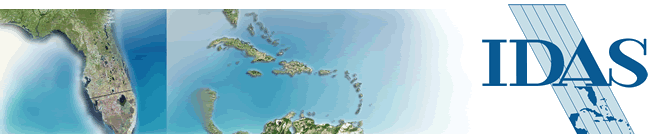 |
||||||||||||||||

The ESRI Tracking Analyst is designed to be a powerful complement to the ArcGIS Desktop product line. It provides capabilities for the visualization and analysis of time-related data by defining "Temporal Events" that consist of the following information: Time - The date and time of the event; Position - The geographic location of the event; and Attributes - Object-specific characteristics and properties. The core technology delivered with ArcGIS Tracking Analyst will be deployable either as a stand-alone (Single Use License) application, or as the fully integrated, floating-seat (Concurrent Use License) as an extension to the ArcGIS environment.
The ESRI Tracking Analyst enhances the overall ArcGIS suite of products by adding the capability of handling the temporal dimension to support both monitoring and analytical types of applications. ArcGIS Tracking Analyst is a sophisticated visualization and analysis tool that can be utilized for simple or complex applications. It can be used by itself or can be combined with other ArcGIS extensions to create powerful applications for transportation, emergency response, military, and a host of other purposes.
The
functionality offered in the ArcGIS Tracking Analyst will be a superset
of the existing ArcView Tracking Analyst version 1.0 functionality -
the ArcView GIS 3.x extension. The ArcGIS 8.2 Tracking Analyst will
be backward compatible with ArcView GIS 3.x Tracking Analyst version
1.0 data sets.
Key Features
- Temporal Data Visualization
- Real-time Data Serving
- Temporal Symbology
- Playback
- Actions
- Charting
- Internet
Temporal
Data Visualization
Tracking Analyst extends ArcGIS to receive, display and analyze temporal
data using objects and tools designed to handle both real-time and historic
data.
- Display static, dynamic, and discreet real-time data.
- Display historic datasets containing valid data information.
- Data model supports point, line, and polygon features.
- Data model support linking temporal observations with spatial and attribute information.
- Each layer has its own temporal extent which sets the amount and period of data visible on the display.
- ArcMap functions like Identify and Attribute table honor the settings in the temporal extent.
- Layer labeling of the most current symbol.
- Export real-time data to Shapefile and GeoDatabase.
- Can create layout using temporal layers.
- Supports dates in from January 1, 4713 BC to December 31, 9999.
- Export
map display to a multimedia file.
Real-time
Data Serving
Tracking
Analyst Enterprise Server product provides a real-time server application,
the Tracking Message Server (TMS), that acts as a central point for real-time
data reception. This application then receives, formats and broadcasts
the data to ArcGIS, Tracking Analyst for ArcView3.x, and any other registered
clients.
- The Tracking Message Server provides a COM based architecture for data reception plug-ins.
- ArcCatalog list available real-time feature services available on connect TMS.
- Each
real-time feature class has it own data duration which affects how
much data is stored and displayed in ArcMap.
Temporal
Symbology
Temporal
Symbology provides uses with methods to alter the display of their data
on the display based on temporal characteristics.
- Each layer has its own temporal extent which sets the amount and period of data visible on the display.
- The temporal extent can be used to modify the base symbology by altering it based on future and/or past ranges within the extent. Point symbols can be modified by color, symbol, and size. Line and polygon symbols can be modified by color.
- Tracks line can be drawn to connect like points and polygons.
Playback
Playback
control manages the temporal display properties of the map.
- Allows the user to view data in the future and past.
- Playback controls allow the user to rewind, stop, fast forward and play data in time.
- Loop function recycles the playback control to repeat the display of data.
- Users
can set the playback extent based on one or several layers.
Actions
Actions
are defined rules that are processed against incoming real-time and historic
data with the purpose of modifying the data or the display of data based
on selection criteria.
Actions can be defined and run in the Temporal Layer, Temporal Workspace, and in the TMS.
- Snap Action - Snaps all incoming events to a road network.
- trackinganalyst813ion Action - trackinganalyst813 all incoming data to a user specified trackinganalyst813ion.
- Highlight Action - Displays a highlight symbol behind the normal feature symbol.
- Suppress Action - Hides the feature on the display.
- Custom
Action - Allow the user to build a VB macro within ArcMap that performs
some form of operation based on selection criteria.
Charting
Charting
allows the user to visualize and analyze their data using charts based
on time.
- Temporal Summary tool summarizes data from a temporal layer into a table. This table can then be brought into the ArcMap "graphs" tool for display.
- Temporal
data clock is a new form of chart that allows the user to visualize
their data in a clock form to search for patterns.
Internet
Tracking
Analyst Enterprise Server product provides a real-time Internet server
application, the Tracking Internet Server (TIS), that streams real-time
tracking data to clients.
- The provided light weight client provides basic map display controls such as pan, zoom, and identify with real-time data display.
- The provided light weight client uses an ArcIMS images service as the background.
- Java toolkit so user can build their own clients.
- Tracking
Internet service is available to ArcMap from ArcCatalog.
3134 Coral Way, Suite B, Miami, FL 33145
Tel: (305) 665-8303 Fax: (786) 552-6359 - E-mail:info@idasnet.com