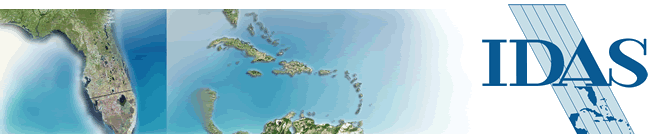 |
||||||||||||||||

ArcFM
ArcFM is a powerful extension of ESRI's ArcInfo platform that provides
a complete, enterprise utility solution geared to the needs of utility
end users. ArcFM consists of a family of models and a set of sophisticated
tools that provide a comprehensive application for energy and water/wastewater
utilities. ArcFM allows maintenance and viewing of data, using company
specific business rules, and includes applications to configure the data
models and tools to work together. ArcFM takes advantage of industry standard
architecture and programming environments, an easy-to-use interface, and
powerful cartographic tools, giving utilities an optimized solution for
the entire organization.
ArcFM supports
the vertically integrated enterprise, making it easy to view, edit, map
and manage spatial data in a multi-utility context. ArcFM fits into the
overall information technology through the use of open databases, industry-standard
programming environments and Component Object Model (COM) architecture.
Open Architecture, Open Database, Open Development Tools
ArcFM is implemented within the ArcInfo environment using an object-oriented architecture. The supported hardware platforms are Windows NT 4.0, Windows 2000, and Windows XP. ArcFM was developed using VB6 and C++, and these languages can also be used for customization and extension of the application.
ArcFM is an extension of ArcInfo which relies on the effective use of components. ArcInfo, ESRI's professional GIS, sets the standard for applying geographic requirements and supporting spatial decision-making. From project GIS to a large spatial enterprise, ArcInfo is the scalable solution that provides a complete, integrated platform for creating, managing, and disseminating geographic information.
ArcInfo is a true component-based software system that consists of a collection of powerful objects for geo-processing, display and editing, all implemented in COM. ArcInfo has three user interface "containers" that provide access to different sets of components. ArcCatalog allows users to view and manage geographic datasets much like the Microsoft Explorer.
ArcToolBox
is the interface to most of the geo-processing and analysis components.
ArcMap is the user interface for the query/display/edit environment, and
is the foundation for ArcFM. Its foundation is the data management system
of ArcSDE, which implies an RDBMS used as a data repository.
ArcFM/ArcMap Menu Interface
Miner
& Miner/ArcFM Toolbars
Toolbars
appear by default beneath the menu bar. There is a single main interface
containing tools applicable at all points in the application, and several
additional toolbars with special-purpose tools. These toolbars are dockable.
ArcFM presents toolbars when their use is appropriate given the application context. For example, the editing toolbar will normally be inactive when no layer in the map document can be edited. Users can right-click in the menu bar or on any toolbar, to display a pop-up menu for selecting any toolbar available. If a toolbar is shown when its tools are not valid, the individual tools will be disabled (grayed-out).
ArcFM Features
The
following describe some of the key features of ArcInfo functionality within
the ArcFM solution:
-
Attribute Editor
_Mass Attribute Update -
Features Tab Tree
-
Session Manager
_ Process Framework Administration Tool -
Map Production
_Map Grid Generator
_Map Insets
_Autotext Elements
_Inset Frames -
QA/QC Tool
_QA/QC Reporting -
Abandon Tools
-
Favorites
-
Composite Features
-
Query and Locator Tool
-
Page Templates
-
Stored Displays
_Documents -
Network Tracing
_Electric Trace Tasks
_Gas Trace Tasks
_Water Trace Tasks -
Feeder Management
ArcFM Extensions to ArcCatalog:
-
ArcFM Properties Manager
-
Feature Autoupdaters
-
Field Autoupdaters
-
Field Display
-
Custom Field Editors
-
Custom Validation Rules
-
Snapping Manager
-
System Favorites
-
Database Extraction Utility
-
XML Import/Export Tools
Data Validation
A geodatabase supports three broad types of validation rules: attribute validation rules, network connectivity rules, and relationship rules. The ArcMap Editor also has tools that help the user identify invalid features so that the user can correct them.
Editing geometric network feature classes is one of the most tightly integrated geodatabase editing tasks. When the user creates new network features, topology is maintained on-the-fly, and is continuously updated as the user modifies network features.
When snapping network edges together, the editor uses the connectivity rules the administrator has defined for the network to determine the correct junction type for connecting the two features. When the user adds junctions or connects edges to complex edges, the logical network is automatically updated, while the complex edge feature remains unchanged.
Using the editor with the network analyst tools in ArcMap helps maintain correct connectivity while geometric network features are being edited.
Some of the types of data validation include:
- Field Definitions - database schema definitions
- Domain Values - range and domain values for attributes
- Default Values - predefined default values for attributes
- Connectivity Rules - rules to ensure valid feature connectivity
- Split/Merge Rules - rules to ensure valid features may be split or merged
- Network Properties - definition of what features are within an electric network or gas distribution and therefore may be traceable
- Attribute - KVA coded domains limit values attributes can have
- Relationship - high voltage lines can connect to low voltage lines through a transformer, or different pressure systems can be joined through a regulator station
- Custom - developers implement in ObjectClassExtension
Electric, Gas and Water Object Models
ArcFM
provides a gas or electric enterprise object model from Miner & Miner,
or a water model from ESRI. This formal model, specified using the subset
of Unified Modeling Languages (UML), represents electric, gas or water
distribution facilities' features. Included within the model is a complete
specification of all custom features, relationships, validation rules,
domain specifications, default values and subtypes. Additionally, end-users
can use the ArcInfo 8.1 CASE tool wizards to build an instance of the
model within a GeoDatabase.
ArcFM Extensions to ArcMap
Attribute Editor
Available whether you are editing or not, the Attribute Editor provides an easy way to view and create relationships, and allows the user to preset attribute values prior to placing a feature (rather than adding features and then setting attribute values). Invalid domain values display in red text on the editor grid. When viewing selected features the user may use the handy 'right-click' option to locate or highlight a single or a group of features.
Features Tab/Tree
ArcFM provides a tab in the Table of Contents from which the user selects features. Users can also pre-set attribute values (and those of related features and objects), select user or system favorites. Users can also create composite favorites with ArcFM's feature tab. A composite favorite includes multiple features that can be added as a single item. For example, a service line favorite could include the fitting, service line, and meter setting. This functionality saves editing time.
The ArcFM Features Tab/Tree
The Feature Tree, which appears in the ArcFM Legend when the user is editing, has a comprehensive list of objects and features that can be added. The tree lists features, such as "valves," "regulators," "poles" and "fuses." When the user clicks a node, a detailed list of the related objects and features or sub-types appear, allowing the user to choose the specific type of object or feature needed. Clicking the node again hides the list.
Session Manager
Session Manager gives users the power to establish and enforce particular version workflows and user roles tailored to their own business needs. Using Session Manager, a user may create a session, which travels through an approval process before ultimately being posted to the geodatabase or deleted from the system.
The Process Framework Administration Tool allows an administrator to create new workflows for use in Session Manager (in ArcFM), and Workflow Manager (in Designer). The Process Framework Administration Tool can be used to add/remove users and change role permissions.
Map Production
This tool allows the user to define a map set for plotting. Users select page templates and stored displays to define layers, scale, and map elements precisely. They can then select polygons (map grids for example) and create map sets to be stored for easy retrieval. Users can preview mapsets in final format before printing and plotting can be scheduled in batch mode, which defines when map sets are sent to the plotter.
QA/QC Tool
The QA/QC (Quality Assurance/Quality Control) tool in ArcFM ensures database integrity and tracks each feature that has been added in a database. TheQA/QC tool is accessed within the Attribute Editor framework to validate a feature based on geodatabase rules and ensure the reliability of the data in the future. Users must verify that all features that have been added into a database are valid to ensure the reliability of the data in the future. The QA/QC tool is part of the Miner & Miner toolbar. Selecting the QA/QC tool starts the process of verifying the validity of a feature. An error message for each invalid feature is displayed in the tree view on the QA/QC tab of the Attribute Editor menu.
Query and Locator Tool
ArcFM lets the user explore the data on the map and get needed information through several methods. The user can point at features with ArcMap's Identify tool to find out what they are, find features that have a particular characteristic or attribute, examine all the attributes of a particular layer, and measure distances on the map. Map tips also provide a quick way to browse map features. Like Tool Tips for toolbar buttons, map tips pop up as the user hovers the mouse pointer over a feature.
The ArcFM Locator tool provides more options for locating facilities including the primary display field and an XY coordinates pointer. Additionally this tool accesses the right-click attribute utility tools like Add to Selection, Zoom To and Highlight.
Page Templates
Page layout templates, created in page layout mode in ArcMap, are stored in the database for easy access by all users. A user can then select one of these page templates for their layouts without closing/opening a new document.
Stored Displays
This tool allows the user to set the standard symbology for features to be saved in the database rather than needing to pass/share a map document. As with Page Templates, users easily select a new collection of layers, with those specific properties, without closing/opening a new document.
Abandon Tools
Abandon tools provide quite a few options for abandoning a feature or collection of features. Administrators can configure the tool in ArcCatalog to define how necessary attribute values will be stored. For example, distribution mains can be deleted from the current feature class and moved to a new "Abandoned Pipe" feature class. Or features could have the same feature class but change their subtype and symbology. Features can also be removed entirely or converted to conduit for later use. Depending on how the rules are configured, all connected point features can be abandoned in the same operation.
Favorites
The Favorites feature provides an efficient way to manage and edit often-used features. The administrator can set system-wide favorites in ArcCatalog and users can view system-wide favorites categories in ArcFM. Users can also create user favorites categories from the Features tab in ArcFM. As users add categories, the Features tab is instantly updated.
Composite Features
Composite Features help users add groups of features more productively. In the electric domain, users can place switchgear cabinets or substations that contain internal busbars, switches and fuses. For these composite features, ArcFM allows the user to set the attributes for each feature and then place the geometry on the map with one click.
Network Tracing
ArcFM's Trace Solvers are a collection of tracing tasks. These trace tasks are meant to complement existing trace tasks provided within ArcMap (such as find connected, trace downstream, trace upstream, find loops, etc.) by providing the ability to perform trace operations that are specific to certain data sets. Tracing is allowed on any version including edit transactions.
The Trace Solver component includes tracing for:
Upstream
Protected Device(s) Locator (Electric) - traces from a user-specified
point upstream to user-specified protective devices.
Downstream Protected Device(s) Locator (Electric) - traces from a user-specified
point downstream to user-specified protective devices.
Electric Distribution - traces electric distribution equipment and feeders
by phase.
Gas/Water Distribution - traces gas or water distribution pipes and devices.
Gas/Water Pressure System - traces gas or water pipes and devices within
a specific pressure system.
Cathodic Protection System - identifies sections of a gas or water distribution
system which utilize cathodic protection devices.
Emergency Valve Isolation - identifies valves or other devices which need
to be shut off to isolate a specific area.
Documents
Documents
combines the functionality of the Stored Display and Page Templates environments
into a powerful tool. This tool stores multiple layers in specific, user-defined
page template views. Users may select a new collection of layers along
with a specific page template without opening/closing a new document.
Feeder Manager
ArcFM Feeder Manager helps users to easily manage complex feeder systems using ArcFM data. They can easily generate a circuit map, locate all features or tie devices associated with a feeder, select features belonging to a particular feeder or group, and show feeder information graphically in a map display (loops, islands, and double feeds or extra feeds). As feeders are reconfigured and maintained Feeder Manager automatically manages the Feeder ID for all features.
ArcFM Extensions to ArcCatalog
Properties Manager
ArcFM's Properties Manager offers advanced methods for setting field characteristics. Users have the ability to set characteristics at the feature class or subtype level. ArcFM also provides a wide variety of sample COM objects including:
Annotation
builder for conductor
Metadata management
Phase inheritance
Edge Split/Relate Combination Management
Snapping Manager
Administrators can set and store the required snapping for network (and non-network) features. This relieves the user from changing the snapping environment as each new feature is added.
Field Display
Administrators can define the order in which fields are displayed on the Attribute Editor providing the opportunity to put the most important fields at the top of the grid where they can be seen easily.
Feature auto updaters
Administrators can use the ArcFM Properties Manager to associate specific rules (COM objects) to be fired when a feature is added, updated or deleted. For example, the "Manual Angle Setter'' provides a rubber band so the user can define the angle of a point feature, and "Structure Relate" automatically relates features like a valve and an enclosure. This can greatly increase a user's productivity.
Field auto updaters
Similar to feature auto updaters, administrators can set rules to fire when a single field is updated. One field auto updater will set the angle of a point feature based upon the line it is snapped to. Auto updaters are also provided to maintain metadata such as recording the last user and the date a field was edited.
XML Import/Export Tools
The export tool allows the user to export an entire geodatabase, dataset or individual feature class. The import tool will import a database, dataset or feature into a selected geodatabase. Both tools are located on the Miner & Miner toolbar.
Object Converter
This tool allows the user to convert tables, feature classes, feature datasets or geodatabases to ArcFM or ESRI objects in ArcCatalog.
3134 Coral Way, Suite B, Miami, FL 33145
Tel: (305) 665-8303 Fax: (786) 552-6359 - E-mail:info@idasnet.com
