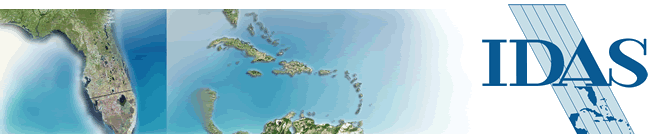 |
||||||||||||||||

Designer
Built as an extension to ArcFM, Designer provides an integrated design solution for utilities of any size through an intuitive graphical user interface. Designer leverages on a unified solution platform, using a single, configurable, architecture. Building on the ArcGIS architecture, Designer is an integrated design solution that minimizes data redundancy, improves the accuracy and consistency of corporate data assets, and offers a range of functionality to support the diverse needs within a utility.
This extended application architecture enables simplified implementation. As an open, fully scalable solution, Designer provides the utility user with facility editing, work sketch, posting, plotting, and engineering calculation tools. Utilizing feedback from our users, Miner & Miner recognized the need to provide a single solution with functionality for drafters, designers, job planners, and engineers within the utility industries.
As this technology evolved, it became apparent that this software should address the following needs:
- Provide an automated means to update the baseline corporate GIS database and reduce backlog.
- Increase the productivity of designers and job planners by providing design analysis and work management tools in a common environment and single process.
- Enhance the quality and consistency of job plans, designs, and work packages.
- Improve
engineering decision-making with simplified business solutions by:
_Providing easy access to engineering/validation tools for small projects, using verification and completion tools.
_ Providing optimization tools for major and complex projects.
_ Using engineering tools on existing data for upgrade projects.
_ Providing a way to track the design process by comparing designs with the as-built and/or comparing the cost estimates.
Overview
Designer provides an integrated environment for preparing construction work sketches, job cost estimates, and an automated means to update the baseline corporate GIS database. It also furnishes a convenient environment where the end user has seamless access to the tools of the enterprise resource planning/work management system (WMS/ERP) to provide detailed work requests, scheduling, and material costing information. Designer also provides its own workflow component. Workflow Manager allows users to create and track work requests and designs as well as the associated costs. Utility companies may choose to integrate with an existing WMS/ERP or use Workflow Manager provided with Designer.
Designer
Tools
Designer tools include:
- ERP/WMS integration
- Facility editing
- Facility design
- Engineering calculations
- Full CAD capabilities
- Full integration with ArcFM business rules
- Work sketch preparation
Designer Goals
The functional
goals of Designer are as follows:
- Allow creation of a work sketch based on existing and proposed facilities (plant-in-service) data.
- Integrate with an ERP/WMS to manage transition of a work request through the normal stages of design, construction and as-built reconciliation.
- Provide drawing tools, visualization, plotting, and analysis functions in a single environment to support most distribution system design requirements.
- Allow work locations and compatible units to be conveniently associated with design facilities in the normal course of the job design process.
- Provide a plotting environment that includes options to produce standard work sketch plots with minimal user interaction, as well as customized sketches with multiple map elements offering supporting information on the work to be performed.
- Allow posting of facilities edits described in the work sketch to the baseline GIS database to reflect the final plant-in-service.
- Provide engineering analysis tools to assist the designer in questions of device sizing, configuration and location.
ERP/WMS Integration
In addition to the facility editing and modeling provided by ArcFM, Designer also symbolizes ERP/WMS-specific functions. This includes the ability to display facilities based on work function as well as provide the ability to symbolize where work is occurring based on job status.
A key business operation of any utility is the construction and maintenance of facilities. An ERP/WMS assists the utility with establishing and tracking the work performed. While very broad in nature, for the purposes of Designer, an ERP/WMS can be seen as a set of functions that manage the information regarding a work request. This traditionally includes information regarding the work request, multiple design scenarios to be built for the work request and estimating the cost of the job to be built by associating standard Compatible Units (CU's) to the scenario.
The Designer Cost Estimate Tool
Designer also has easy-to-implement interfaces to an ERP/WMS. The critical
challenge faced by Designer: to be able to provide a well-integrated and
productive environment for the end user while minimizing the effort required
for implementation and ERP/WMS integration. Designer provides a set of
components and objects that assist in the construction of custom interfaces
to different ERP/WMSs, using VB and the Object Model.
Designer exposes Component Object Model (COM) interfaces and XML so that interaction with any ERP/WMS vendor is possible. These interfaces must be implemented for each specific vendor. XML (eXtensible Markup Language) is a language for documents containing structured information. Structured information contains both content (words, pictures, etc.) and tags indicating what role that content plays. For example, a section heading or footnote has a different role than a figure caption or a database table and has a different tag. In the context of Designer, XML supports the data exchange with third-party work management systems for ERP in a neutral and industry-standard format.
The
Designer Interface Architecture
Designer
does not replace existing functions found within the ERP/WMS; rather,
it uses those functions to create a seamless work sketch/work management
environment. Typical functions the ERP/WMS provides include the creation
and management of work requests and designs. It also performs all cost
estimating. Designer provides the data necessary for the ERP/WMS to perform
these tasks.
Designer has built-in capability to avoid incompatibilities between the ERP/WMS and Designer designs, prompting the user to resolve inconsistencies resulting from changes to CUs, attributes, labor type, etc. Relevant files can be associated with a work request (WR) or design, and are displayed by their file type icon and can be opened from within Designer. Designer also enforces status synchronization of WRs between Designer and the ERP/WMS.
The Architecture of Designer
Designer is based on ArcFM and relies on this software for all display, selection, query, editing and transaction management. Designer is built through ArcFM's extension architecture so that updates to ArcFM will be seamlessly integrated into the Designer application.
3134 Coral Way, Suite B, Miami, FL 33145
Tel: (305) 665-8303 Fax: (786) 552-6359 - E-mail:info@idasnet.com
