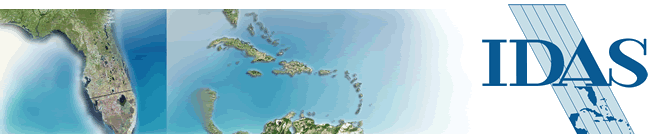 |
||||||||||||||||
Following the acquisition of ERDAS, Leica Geosystems offers solutions
founded on the ERDAS IMAGINE multi-functional geographic imaging software.
Our software products include post processing software for geographic
imaging, photogrammetry and GPS processing of data like:
ERDAS is a leading provider of Geographic Imaging products and related
services to clients worldwide. ERDAS markets remote-sensing and photo
interpretation software, as well as a full line of raster GIS packages.
ERDAS
IMAGINE V8.7
Imagery is far more than pictures of the earth’s surface. It is
a valuable source of data that captures actual events at specific times
and places in the world so that you can study how the earth changes over
time. ERDAS IMAGINE gives you the tools to manipulate and understand this
data.
A Comprehensive Toolbox
ERDAS IMAGINE is a broad collection of software tools designed specifically
to process imagery. It allows you to extract data from images like a seasoned
professional, regardless of your experience or education.
Easy to Use
With its large and easy-to-use selection of image processing tools, ERDAS
IMAGINE both simplifies and streamlines your workflow. It also allows
you to keep in-house many of the functions you may have needed to outsource
before.
ERDAS IMAGINE V8.7
is the latest version of the ERDAS geographic imaging product that integrates
remote sensing and GIS functionality into a single mapping, analysis and
visualization system. The raster-based software is designed for processing
and analyzing satellite imagery/aerial photography, incorporating the
results into a functional GIS environment and generating maps that can
be used as decision-making tools in research.
Since its inception, ERDAS IMAGINE has been used for numerous applications, including natural resource management, telecommunications, urban planning and habitat mapping. The product's straightforward, easy-to-use graphic interface presents users with a complex suite of high-powered spatial enhancement and analysis tools. In addition, the software's utilities are extensive and include those necessary to perform tasks ranging from geometric correction and image enhancement to advanced processing and analysis of multispectral and hyperspectral imagery in 2-D and 3-D environments.
IMAGINE V8.7 consists of three separate software packages: IMAGINE Essentials, IMAGINE Advantage and IMAGINE Professional, each possessing the complete functionality of the one listed before it. Depending on the package, a variety of add-on modules exist to provide extended functionality. Also, many new enhancements are provided, including upgraded mosaicking capabilities, advanced scene creation and 3-D visualization options, a MrSID compressor, an extended list of import and export utilities, and improved ESRI Shapefile creation and editing tools.
Although ERDAS offers educational training for several of its products on a regular basis, the online documentation that accompanies the software is thorough and provides a strong foundation for beginners with a series of tutorials and manuals. The materials guide users through fundamental and advanced remote sensing and GIS concepts and functions so the internal processes are understood. The documentation format is easy to follow and allows users to apply the software immediately.
IMAGINE
Essentials
IMAGINE
Essentials is flexible in its ability to store and manage data
to allow efficient image organization and extraction. The strength of
the software lies in its ability to re-project and link multiple datasets
"on the fly" and register images based on more than 225 projections
and datums. More than 120 different raster and vector formats are recognized.
IMAGINE V8.7 features an impressive assortment of high-powered tools necessary to perform complex image-processing tasks.
The module's visualization capabilities are remarkable and include image draping to create 3-D perspective views as well as a profile tool that allows surface attributes (reflectance values of a rectangular area in a single band) to be displayed as a surface model with a thematic overlay option. For hard-copy map production, Map Composer provides users with options for incorporating symbology and other cartographic elements. The options, however, are somewhat limited in comparison to other packages on the market. An important advancement in version 8.5 is that it offers improved ESRI Shapefile support, including the ability to split and append line and polygon features, allow multiple polygons to share a common boundary and reshape existing vectors without having to re-digitize the entire feature.
IMAGINE
Advantage
Image interpretation is greatly facilitated in IMAGINE
Advantage with the help of spatial, spectral and radiometric
enhancement functions, which include an extensive library containing predefined
filtering kernels and popular band/ratio combinations. Eliminating geometric
distortion from satellite imagery and aerial photos becomes a simple task
with the software's orthorectification capabilities.
One of the most significant improvements is the mosaicking tool that provides the ability to combine images from any sensor, regardless of projection or ground resolution. The tool allows users to crop rough edges from an image, exclude areas that may skew the image histogram and introduce error, and color balance within a single image scene. The mosaicking tool also lets users preview the resultant image prior to finalizing the process.
IMAGINE Professional
IMAGINE
Professional features top-of-the-line tools for remote sensing and complex
analyses. IMAGINE Professional can process data for rapid image analysis
and spatial modeling, which allow you to generate broad land use maps
and other products. IMAGINE Professional contains all the capabilities
of IMAGINE Advantage and IMAGINE Essentials plus radar analysis, advanced
classification tools and graphical spatial data modeling, a unique way
of analyzing your geographic data. Click here for more information about
the latest enhancement to IMAGINE Professional, IMAGINE Spectral Analysis
tools.
IMAGINE
VirtualGIS
VirtualGIS
extends the powerful viewing and fast display of ERDAS IMAGINE with a
range of superior 3D visual analysis capabilities. Beyond simple 3D rendering
and basic fly-throughs, Virtual GIS, quickly and easily, allows the creation
of accurate terrain interpreta-tions and renderings. Drape aerial photography,
satellite imagery and airborne scanner data onto the DEM, add vector and
image layers, symbols, annotation, billboards and 3D objects to create
realistic views of the area of interest.
IMAGINE
Vector
IMAGINE Vector
module provides the user with the ability to import and export vector
data, and to clean and build topology within an ESRI Arc coverage format
without conversion. Using this module:
- You open existing or create new ARC coverages.
- Carry out “heads-up” digitizing directly in the Viewer or using digitizing tablet input. Specify node snap, arc snap, weed and grain tolerances.
- Automatically generate polygons based on image statistics (Region grow).
- And much more.
IMAGINE Radar Mapping Suite
This
option offers advanced radar functionality extending the capabilities
of ERDAS IMAGINE. It consists of four add-on modules:
Radar Interpreter: Processes and enhances radar images.
OrthoRadar: Corrects and orthorectifies radar images with precision accuracy.
StereoSAR DEM: Correlates pairs of SAR images and generates DEMs.
IFSAR
DEM: Utilizes new interferometric techniques to create DEMs from
SAR images.
IMAGINE OrthoBASE Pro
Features
IMAGINE OrthoBASE Pro is a fast and useful tool that
automatically extracts DTMs (Digital Terrain Model) from imagery. IMAGINE
OrthoBASE Pro is an upgrade to IMAGINE OrthoBASE, and part of ERDAS’
new Photogrammetry Product Suite.
By using sophisticated and rigorous artificial intelligence techniques, IMAGINE OrthoBASE Pro can automatically extract elevation information from your imagery. IMAGINE OrthoBASE Pro provides your total solution for creating map accurate information.
Additional IMAGINE OrthoBASE Pro capabilities include:
- Automatically
saves extracted DTMs as raster digital elevation models (DEMs), triangulated
irregular networks (TINs), ESRI 3D Shapefiles or ASCII output files.
- Automatically
extracts, subsets and mosaics individual DTMs for an entire project
area, encompassing hundreds of images with one click.
- Supports
the extraction of DTMs from aerial photography, satellite imagery
(IKONOS, SPOT, IRS-1C), digital video and 35 mm camera imagery.
- Digitizes
specific geographic areas to define output DTM extent. Similarly,
specific geographic areas (i.e., water bodies) can be defined on the
imagery and excluded from automatic DTM extraction.
- Computes detailed accuracy information that is stored in an output DTM accuracy report.
IMAGINE Stereo Analyst
ERDAS takes three-dimensional geographic imaging to a new level with Stereo Analyst, a revolution in the collection, interpretation and visualization of 3D geographic information.
Stereo Analyst transforms your 2D GIS into real-world dimensions by collecting 3D geographic information directly from imagery. Stereo Analyst’s sophisticated 3D data collection techniques enable the user to:
- Accurately collect both 2D and 3D GIS data from a variety of image sources without having to create a digital terrain model.
- Minimize the time and costs associated with preparing, collecting and editing GIS data.
- Transform existing 2D GIS vectors into 3D GIS data and automatically attribute spatial information to your GIS.
- Immediately use 3D Shapefiles in ERDAS IMAGINE and ESRI products.
- Verify the accuracy of GIS vector layers and digital stereo models.
- With
Stereo Analyst, collecting planimetric GIS data in 3D has never been
easier.
Software
Support Subscription
Software
Support Subscription (SSS) is automatically part of the acquisition process
for all ERDAS IMAGINE modules.
ArcView
Extensions
ERDAS brings
easy-to-use Geographic Imaging to ArcView GIS users. The ArcView Image
Analysis extension enables ArcView GIS users to take full advantage of
aerial and satellite imagery, and is designed for easy management, display,
and manipulation of a wide range of image data types.
ERDAS
MapSheets
All that work you put into gathering and analyzing geographic data…
without a quick and simple way to visually present the information to
your boss, your client or your prospective customer your usually left
at a loss in effectively communicating the results, that is of course...
the
fastest and easiest way to make a map presentation.
3134 Coral Way, Suite B, Miami, FL 33145
Tel: (305) 665-8303 Fax: (786) 552-6359 - E-mail:info@idasnet.com
