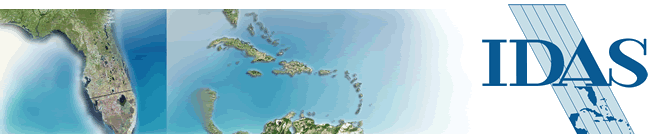 |
||||||||||||||||

ArcGIS 3D Analyst allows you to effectively visualize and analyze
surface data. Using ArcGIS 3D Analyst, you can view a surface from multiple
viewpoints, query a surface, determine what is visible from a chosen
location on a surface, create a realistic perspective image that drapes
raster and vector data over a surface, and record or perform three-dimensional
navigation.
The ArcGlobe application in ArcGIS 3D Analyst allows you to manage and visualize, from a local or global perspective, extremely large sets of three-dimensional geographic data. ArcGlobe provides the capability to seamlessly interact with any geographic information as data layers on a three-dimensional globe.
With ArcGIS 3D Analyst you can
-
Create three-dimensional views directly using your GIS data.
-
Analyze three-dimensional data using cut/fill, line-of-sight, and terrain modeling.
-
View your data from a global to local perspective.
-
Navigate through multiresolution terrain data seamlessly.
-
Do spatial analysis in two or three dimensions.
-
Visualize modeling or analysis results in three-dimensions.
-
Use three-dimensional models and symbols for realism.
-
Export your visualizations into videos.
Why
Use ArcGIS 3D Analyst?
ArcGIS 3D Analyst provides the tools to model and visualize your data
in three dimensions, giving you a realistic perspective of your data.
Patterns and trends appear in three dimensions that might not be discovered
in a flat, two-dimensional view.
3134 Coral Way, Suite B, Miami, FL 33145
Tel: (305) 665-8303 Fax: (786) 552-6359 - E-mail:info@idasnet.com