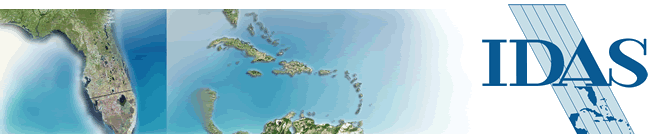 |
||||||||||||||||

ArcGIS Tracking Analyst provides tools for playback and
analysis of time series data. Tracking Analyst helps visualize complex
time series and spatial patterns and interactions while integrating with
all other GIS data within the ArcGIS system.
With ArcGIS Tracking Analyst you can explore, visualize, and analyze change relative to time and location. ArcGIS Tracking Analyst provides capabilities for the sophisticated visualization and analysis of time-related data by defining temporal events that consist of the following information:
- Time—The date and time of the event
- Position—The geographic location of the event
- Attributes—Object-specific characteristics and properties
ArcGIS Tracking Analyst allows you to use data with a time stamp field
and view those features in a sequence. You can also view a time sequence
between data layers that individually represent specific points in time.
In this way, ArcGIS Tracking Analyst allows you to leverage your existing
data for time series visualization.
ArcGIS Tracking Analyst also integrates with ArcIMS Tracking Server to allow you to visualize events in your data as they are happening. With ArcGIS Tracking Analyst you can record, play back, and conduct temporal analysis including data clock charting and temporal offset. There are additional tools for monitoring and analysis such as highlight, suppress, filter. ArcGIS Tracking Analyst is also extensible so you can build your own time series analysis functions using VBA.
Why
Use Tracking Analyst?
With ArcGIS Tracking Analyst you can:
- Visualize change over time using standard attributes of GIS data.
- Visualize change over time using different data layers that represent specific points in time.
- Symbolize time by color, size, or shape to show the aging of data.
- Interactively play back time-related data.
- Apply actions to individual layers in a time sequence based on attributes, location, or a combination of the two: Highlight, Suppress, or Filter.
- Set temporal offset for comparisons of temporal events.
- Create animation files for (AVI) output.
- Create a data clock temporal chart for additional analysis.
3134 Coral Way, Suite B, Miami, FL 33145
Tel: (305) 665-8303 Fax: (786) 552-6359 - E-mail:info@idasnet.com